Check string length, word count, line count, ASCII code, Unicode,... easily and conveniently without online tools. DevUtils.app allows you to quickly inspect a string details right in your macOS without any internet connection.
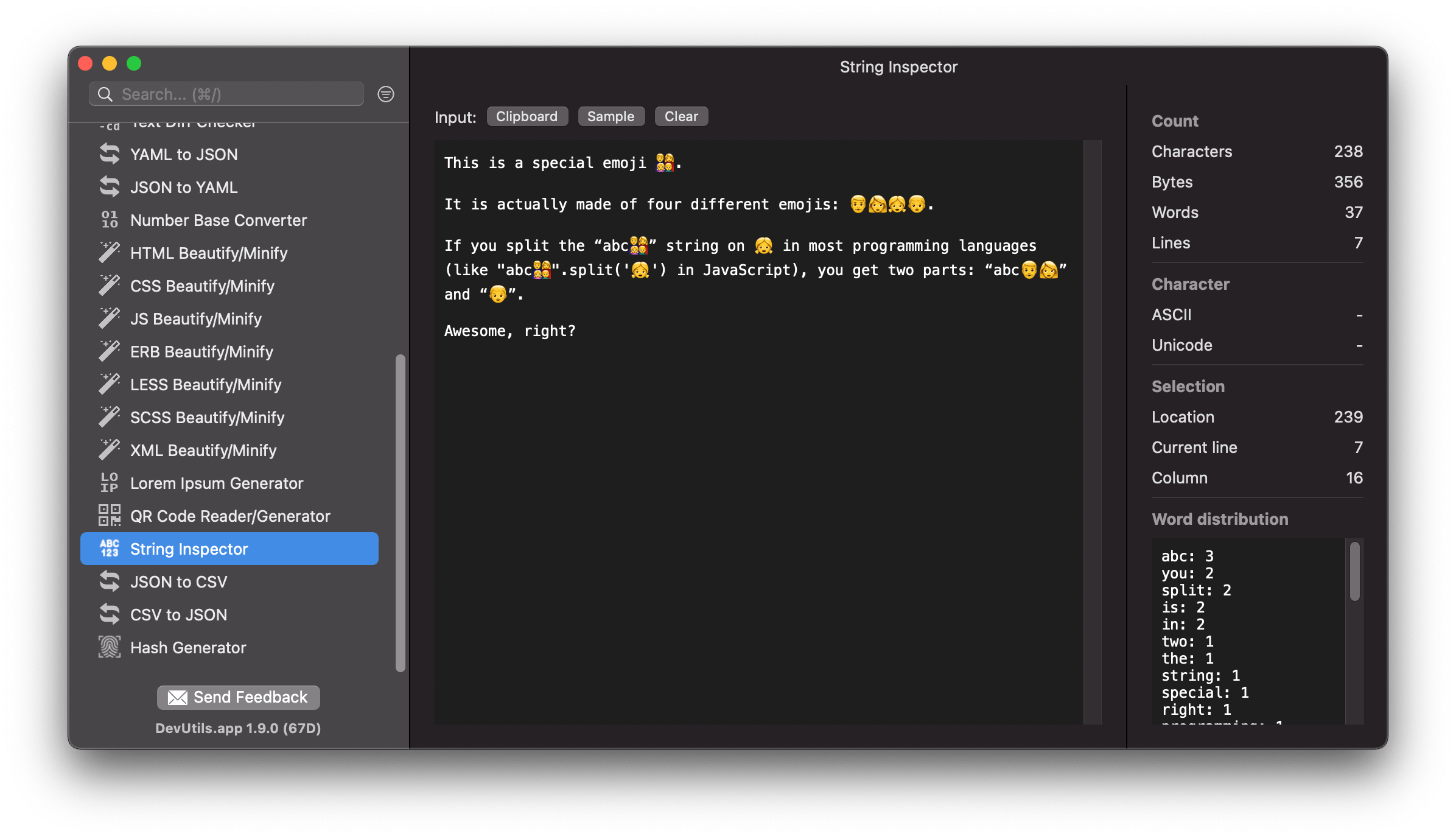
Quickly inspect a string
You can inspect a string quickly from anywhere in your macOS. Activate the app by:
- Press ⌃⌥⌘Space(Or your own customized hotkey, up to you)
- Click to icon in the status bar
Input
Simply enter your string in the textbox. You can also load the content from:
- Your clipboard
- A file (drag drop)
- Right click → Load from File...
Output
The following information will be displayed on the right side of the app:
- Characters count
- Bytes count
- Words count
- Lines count
- Word distribution
When you select a part of the string, the information change respectively. When a single character is selected, you can also see the following information:
- ASCII code
- Unicode
- Location of the selected string
- Current line
- Current column
- Word distribution of the selected range
Config filtered words
For the word distribution data, you can setup the filtered words by clicking to the "Filter" button. You can filter unwanted words by entering them to the textbox (screenshot below).
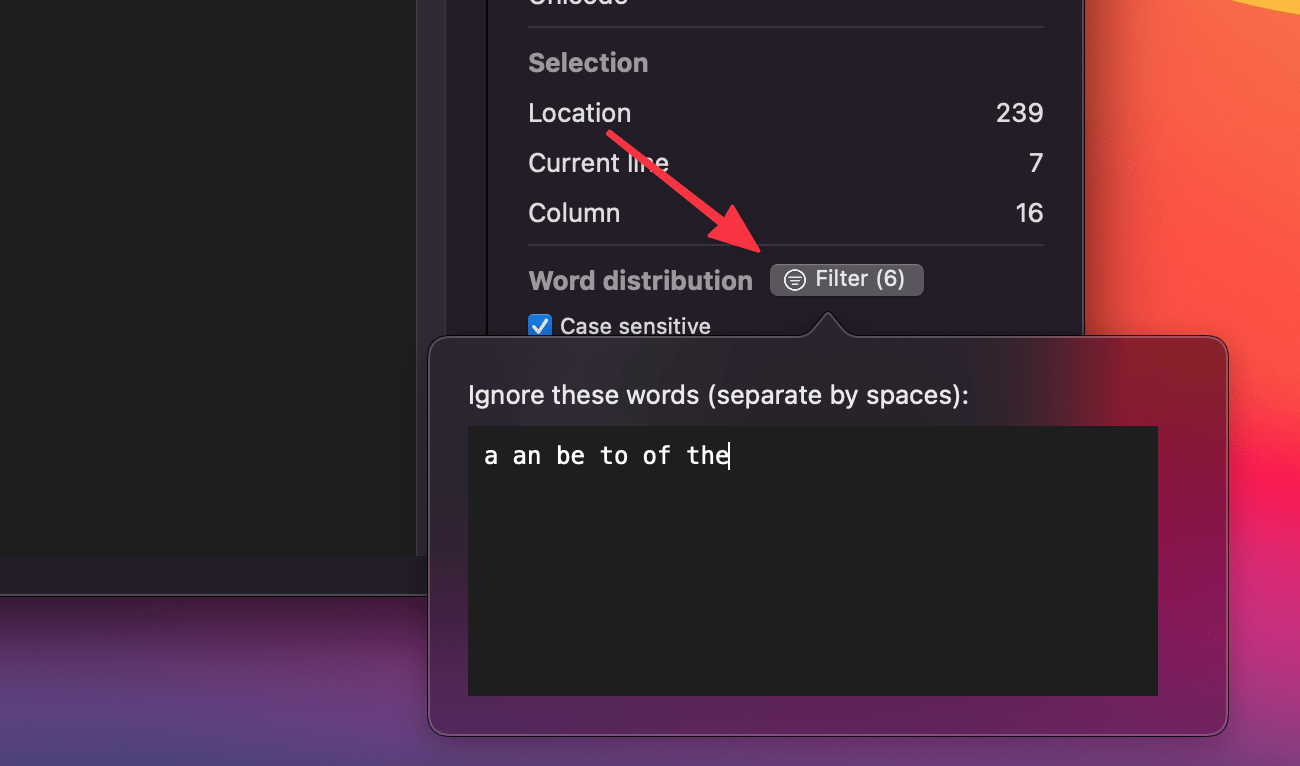
DevUtils can also help you with a lot of other tasks: Format JSON string, decode Base64, debug your RegExp, compare text diff, and many more. Click here to learn more and give it a try!