Changelog
RSS Feed | Twitter | Download Old Versions
1.17.0 - 2023-04-27 ✨
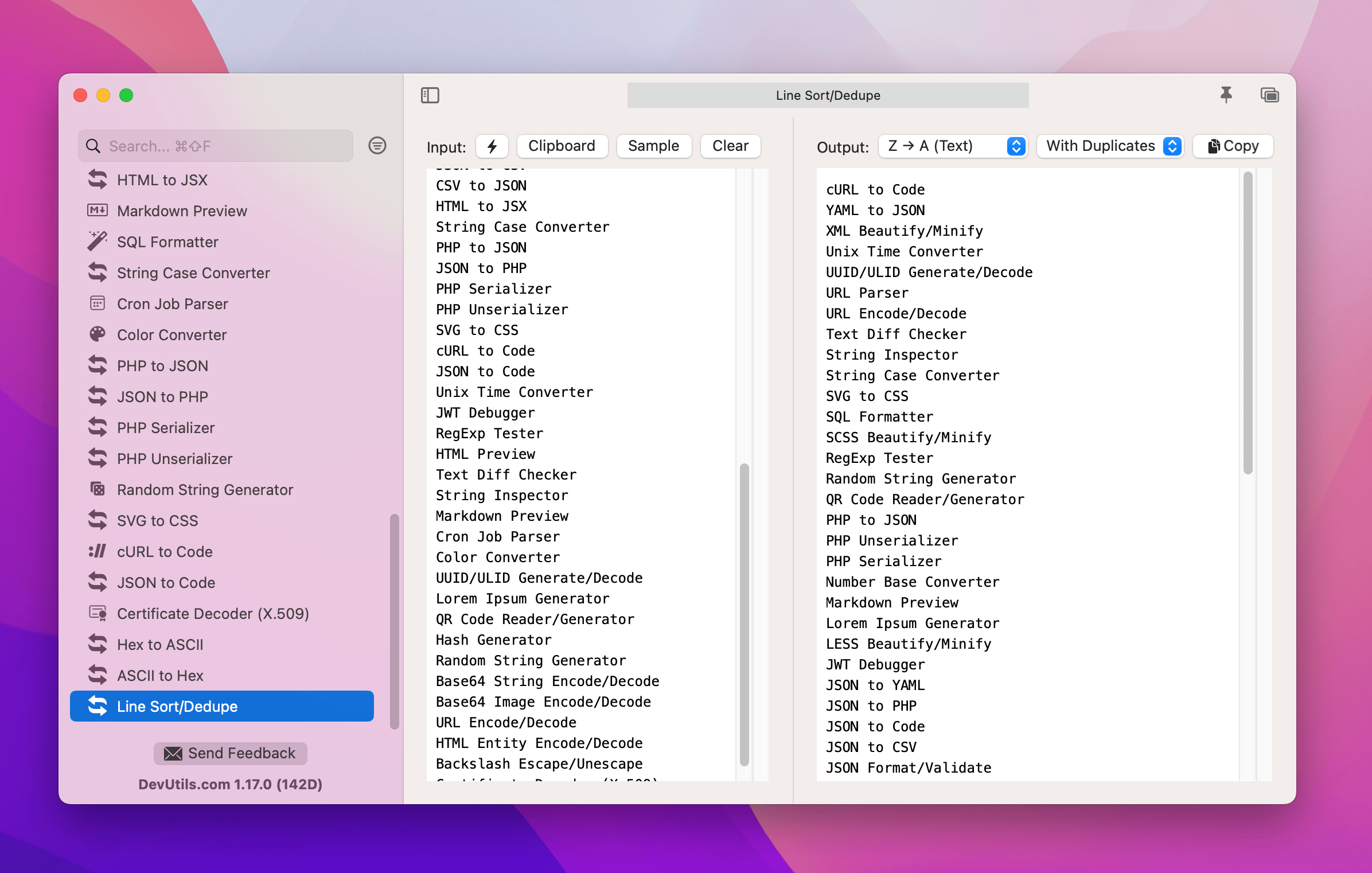
- ⚡ Added Hex ⇄ ASCII string converter tools.
- 🔀 Added Line Sort/Dedupe tool: You can reorder a string with multiple lines and remove duplicates easily.
- #️⃣ Hash Generator Tool: Added Keccak-256 algorithm (used in blockchain development).
- 🕑 Improved Unix Time Converter: the input will now automatically remove formatting characters (i.e., commas) for more convenience.
- 📈 Fixed various small UI bugs.
1.15.0 - 2022-07-08 📸
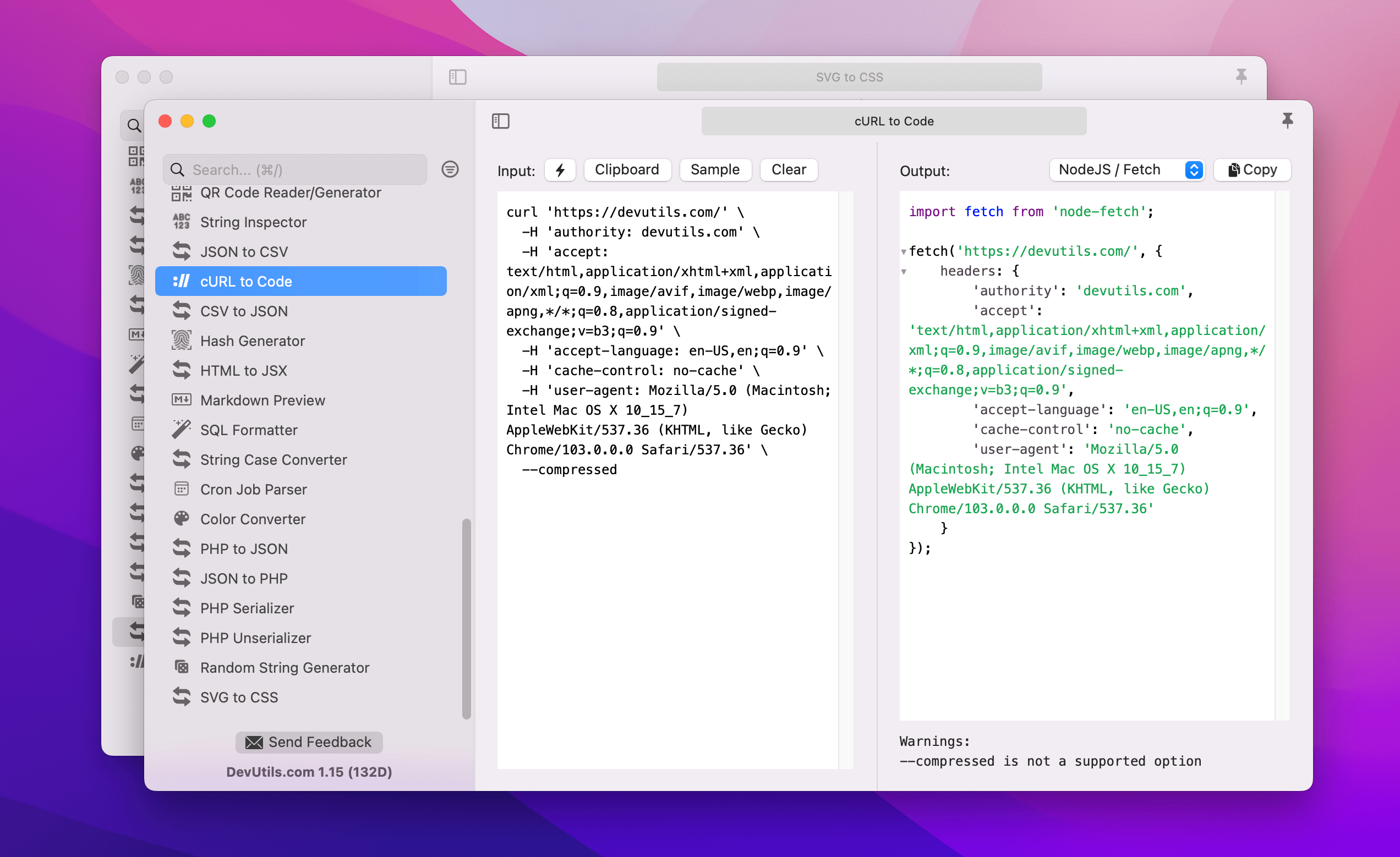
🛠️ New tools
- Added cURL to Code tool. Comes in 15 languages: JavaScript, NodeJS, Go, Java, Python, Rust, etc.
- Added SVG to CSS tool. Easily convert your SVG to CSS background-image property. Support URL Encoded version and Base64 encoded version.
⚡ New features
- You can now open multiple DevUtils windows with ⌘N or right-click on the tool in the sidebar → Open in New Window.
- Added Cheat Sheet to the RegExp Tester tool.
- Added Separating Group Size to the Random String Generator tool. This will enable you to generate more flexible strings like license keys.
🎁 Improvements
- Added "Preserve encoded strings" to the JSON Formatter tool.
- JWT Debugger now automatically removes spaces and newlines characters in the input token.
- Added License Key preset to the Random String Generator tool.
- When you click "Use as input" in various encode/decode tools, the Encode option swaps to Decode automatically (and vice versa).
🐛 Fixed
- Fixed a number format issue in the Color Converter tool.
- Fixed auto-detect behavior: if no matching tool is detected, the app now shows the previously selected tool.
- Fixed DevUtils's menu bar icon not showing correctly on external screens.
- Fixed the group setting gear icon not clickable when the sidebar is too wide.
- Fixed "Check for Updates..." menu item incorrectly disabled in the status bar menu.
🔎 Other Changes
- Change the website address from devutils.app to devutils.com in various places in the app.
- Rename "Delete" to "Ungroup" in the group menu items.
- The fuzzy search option in the Preferences... panel is removed.
That's all for now! Follow DevUtils on Twitter and sign up for our newsletter to receive special release notes with demo GIFs and videos: https://newsletter.devutils.app
1.14.0 - 2022-04-11 🧶
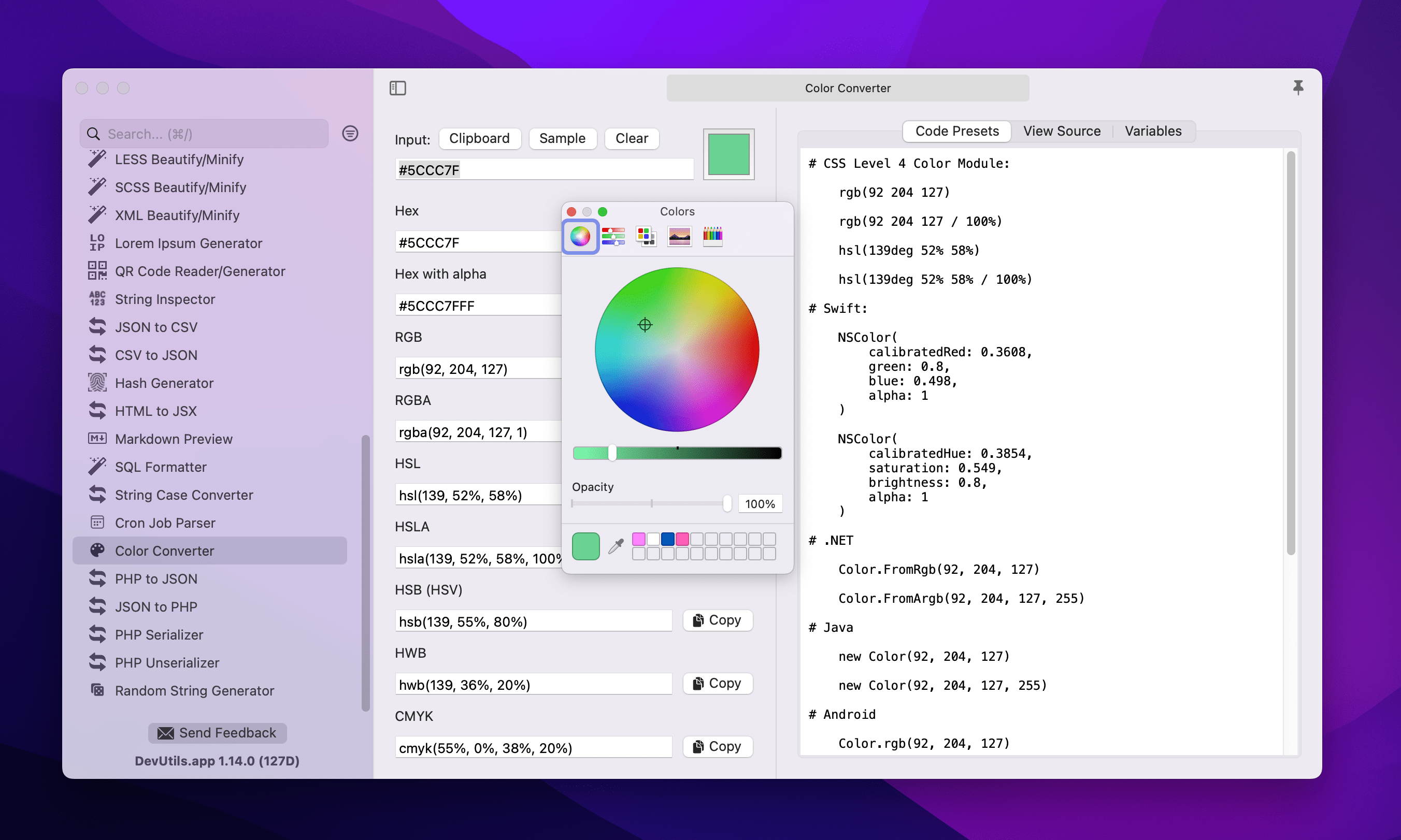
🛠️ New tools
- Added Color Converter tool! 🎨 Comes with code presets for CSS, Java, .Net, Android, Swift, and ObjC!
- Added PHP tools: PHP⬌JSON Converter, PHP Serializer/Unserializer.
- Added Random String Generator, can also be used as a password generator with a lot of flexibility.
⚡ New features
- You can now add Groups by selecting multiple tools → Right-click → Add to Group.
- A new "Frequently Used" section is added. It is not shown by default, you can show this section by clicking the menu Tools → Frequently Used → Show Top 5/10/20 Tools.
- Introducing a new toolbar on the top of each tool. The toolbar will show relevant information for each tool while you use it.
- New shortcuts: [⇧⌘C] Copy Output, [⇧⌘R] Instant Replace Clipboard. Only work on tools that support auto-detect (have the ⚡ button).
🎁 Improvements
- String Case Converter now supports more cases: UPPER CASE, lower case, Capitalized Case, Sentence case, Title Case (APA Convention), slug-case.
- JSON Formatter now supports input in JavaScript expression.
- Added an option to JSON Formatter to disable continuous mode.
🐛 Fixed
- Fixed an issue where pressing ⌘/ does not focus on the search bar.
- Fixed Cron Job Parser outputs inaccurate human-friendly text in some cases.
- Fixed SQL Formatter outputs wrong spacing for some PostgreSQL queries.
- Fixed Alfred integration does not automatically open the selected tool when DevUtils is first launched.
🔎 Other Changes
- Some UI components are refined to make it look better.
- The search box is now keyboard friendly.
- Added self-help tooltips in various places around the app.
- Hit Escape button will now hide the DevUtils window.
- DevUtils will no longer support macOS 10.12 and below.
- Base64 String Encode/Decode tool now automatically switches to the Base64 Image Encode/Decode tool if the input string is an encoded image.
- Introducing "Scripting" panel in the Preferences... window. At the current version, it allows a new set of tools that use PHP runtime as the backend. More customizability and scriptings will be added soon in the future versions.
That's all for now! Follow DevUtils on Twitter and sign up for our newsletter to receive special release notes with demo GIFs and videos: https://newsletter.devutils.app
1.13.0 - 2022-01-24 🎆
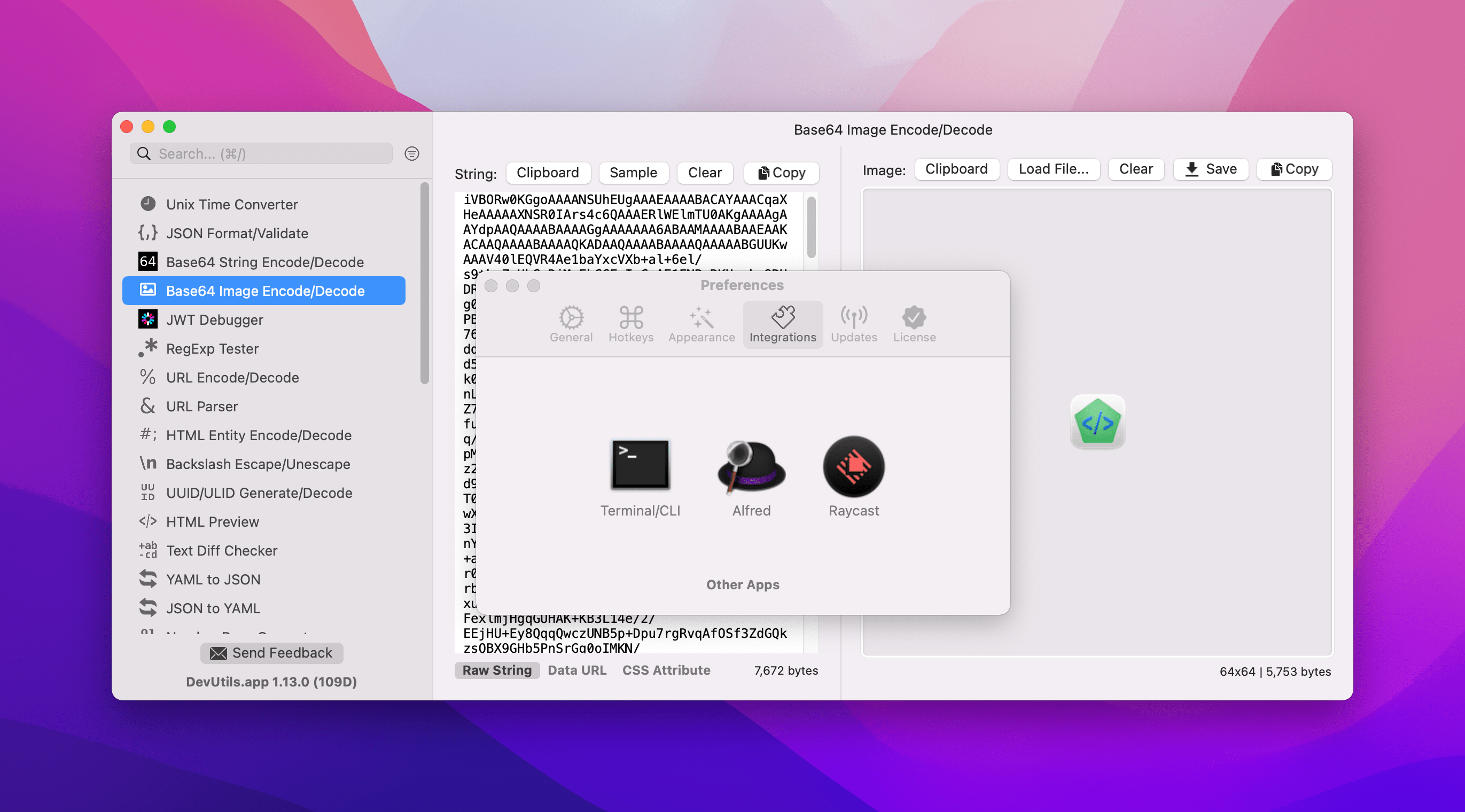
First update of the year 🎉! This update introduces Raycast and Alfred integrations, along with new tools and many more improvements. Check it out! If you like DevUtils, please tweet about it! Thank you! ❤️
🛠️ New tools
- Added Base64 Image Decode/Encode tool. You can also generate Base64 data URL and CSS attribute from the encoded image!
- Added Cron Job Parser tool. It comes with a bunch of cron job expression examples too!
🧩 Integrations!
- Raycast script commands are added, you can now easily pick a specific tool and activate DevUtils from Raycast.
- Alfred workflow is added. Usage: "dev {keyword}".
- DevUtils now also supports URL Scheme for all tools, which allows you to write custom integrations with any app. Check the "Integrations" tab in the Preferences panel for more info.
⚡ New features
- Added a new Onboarding Screen, which will walk you through the most powerful features of DevUtils.
- Instant Copy shortcut: hold the option key (⌥) while clicking to the status bar icon to instantly copy the result to your clipboard. Only apply when DevUtils can successfully detect the input in your clipboard. You can disable this behavior in the Preferences panel.
💅 Improvements
- Added a "Format..." button to the HTML Preview tool.
- Added more date/time formats in the Unix Time Converter tool.
- DevUtils now shows how many updates you are behind the latest update, so you will know if you are using an old version.
- RegExp Tester tool now can auto-detect if your clipboard string is a valid Regex expression.
- You can now generate a batch of random strings with the Lorem Ipsum Generator tool.
- You can now customize the Error Correction Level in the QR Code Generator tool.
🐛 Fixed
- Fixed an issue that causes auto-detect not to work sometimes.
- Fixed a crash in Unix Time Converter tool for some special inputs.
That's all! Follow DevUtils on Twitter and sign up for our newsletter to receive special release notes with demo GIFs and videos: https://newsletter.devutils.app
1.12.0 - 2021-10-08 🔮
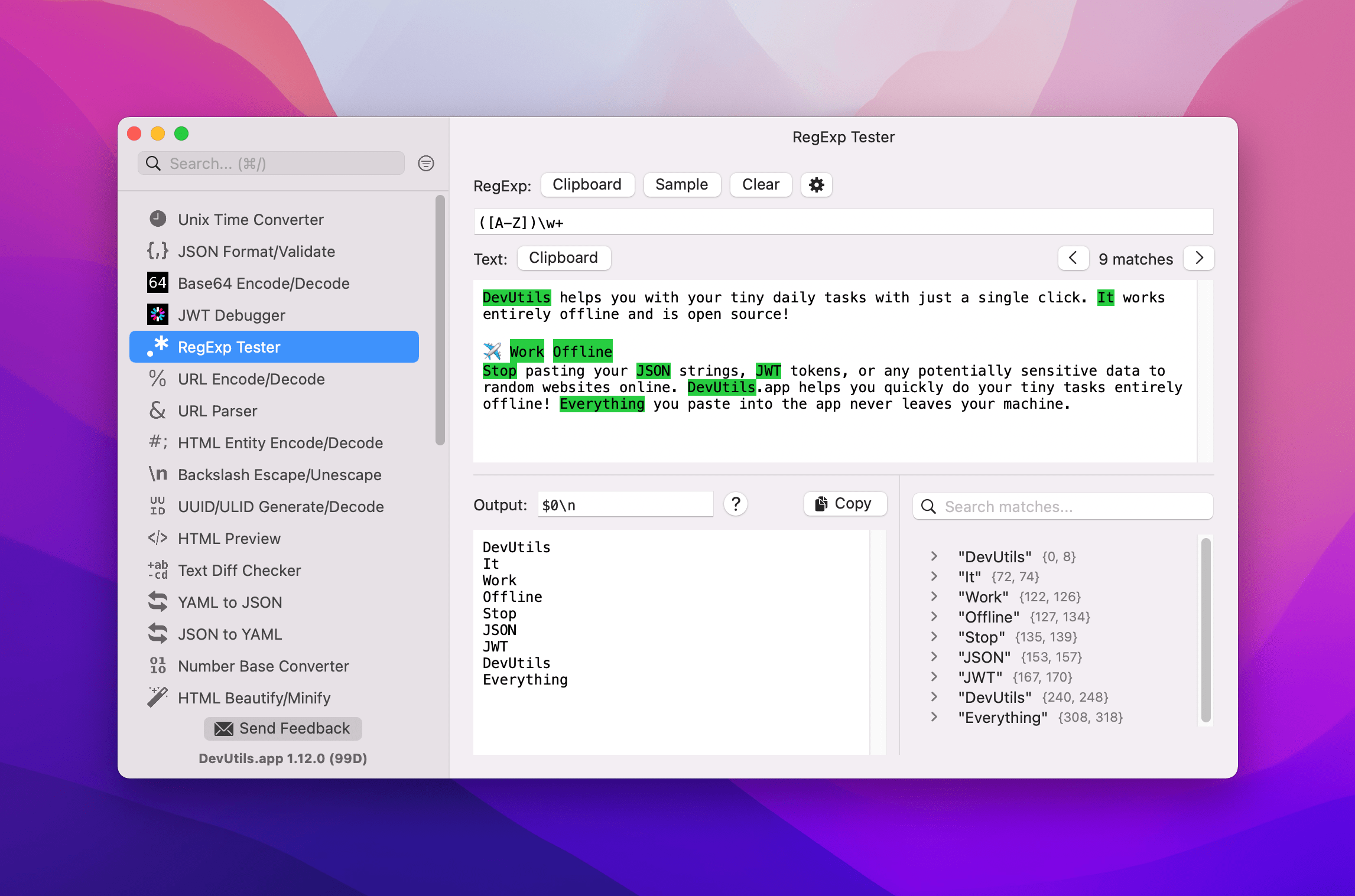
If you like DevUtils, please tweet about it! Thank you! ❤️
🛠️ New tools
- Added SQL Formatter tool, support popular databases syntaxes: general SQL, MySQL, MariaDB, PostgreSQL, PL/SQL
- Added String Case Converter tool to help you convert between camelCase, kebab-case, PascalCase, etc.
⚡️ New features
- RegExp Tester tool now supports group matching, named capture group, and output formatting with group notations!
- JSON Formatter tool now supports code folding, line numbers, and line wrapping. Other formatter tools are also supported.
- The "Query String to JSON" tool is renamed to "URL Parser" and now can parse a URL string into detailed components.
- QR Code Generator tool now supports adding watermarks and icons to the QR Code.
💅 Improvements
- Added an option to disable the "Confirmation to Quit" popup
- Added an option to disable fuzzy search in Preferences... > General
- Added syntax highlighting in various tools (HTML Preview, YAML to JSON, etc.)
- Changed the default Markdown theme
- Refined app icon design
Follow DevUtils on Twitter and sign up for our newsletter to receive special release notes with demo GIFs and videos: https://newsletter.devutils.app
1.11.0 - 2021-08-20 🎁
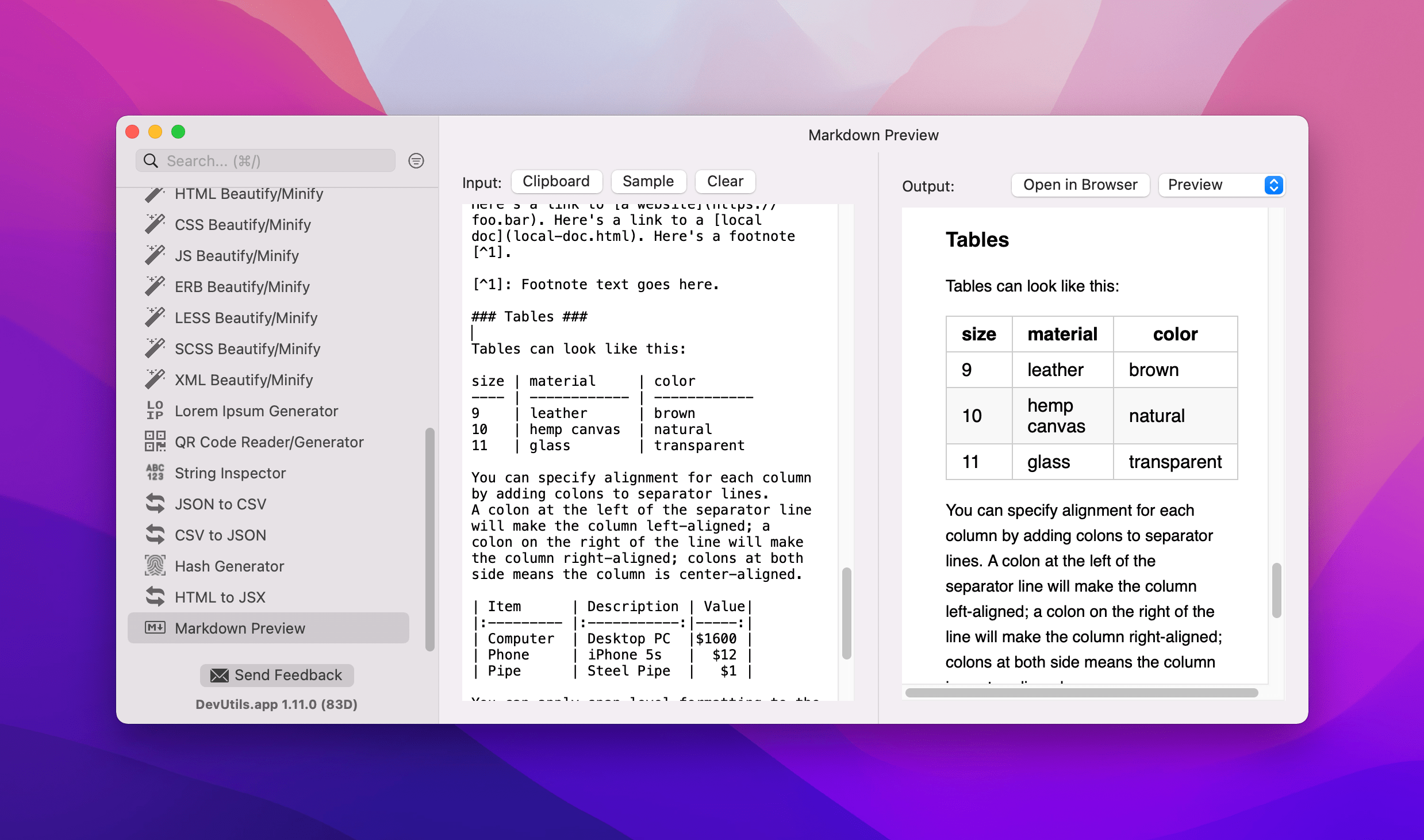
⚡️ New features
- Markdown Preview is added, allow you to edit and preview GitHub Flavored Markdown. Yay!
- Added Instant Clipboard Replace feature, allow you to quickly replace your clipboard with processed string. Available in most tools with the ⚡ button.
- You can now customize the input labels in the Text Diff Checker tool.
💅 Improvements
- JWT Debugger now shows "Expiration Time" and "Issued At" timestamps in local time.
- JSON Formatter now detect Python/JavaScript object and convert them to JSON automatically.
- Added Nano ID and Object ID (MongoDB) to the UUID/ULID Generate/Decode tool.
- JSON to CSV tool now has an option to flatten the objects before convert to CSV.
- Added Wifi password and SMS template to the QR Code Generator.
- Added "Case sensitive" option and words filter to the String Inspector tool.
- The URL Encode/Decode tool now has an option to decode "+" characters to spaces.
- DevUtils now ask you to confirm to quit when you press Command+Q.
- Adjusted layouts and button sizes for some screens.
- For free trial users: you can now use a demo version of all the tools before purchasing a license (appear with a 🔒 icon).
🐞 Fixes
- Fixed JWT Debugger state showing invalid after clicking the "Clear" button.
- Fixed an issue when loading UTF-8 text files.
1.10.0 - 2021-06-21 ⚡️
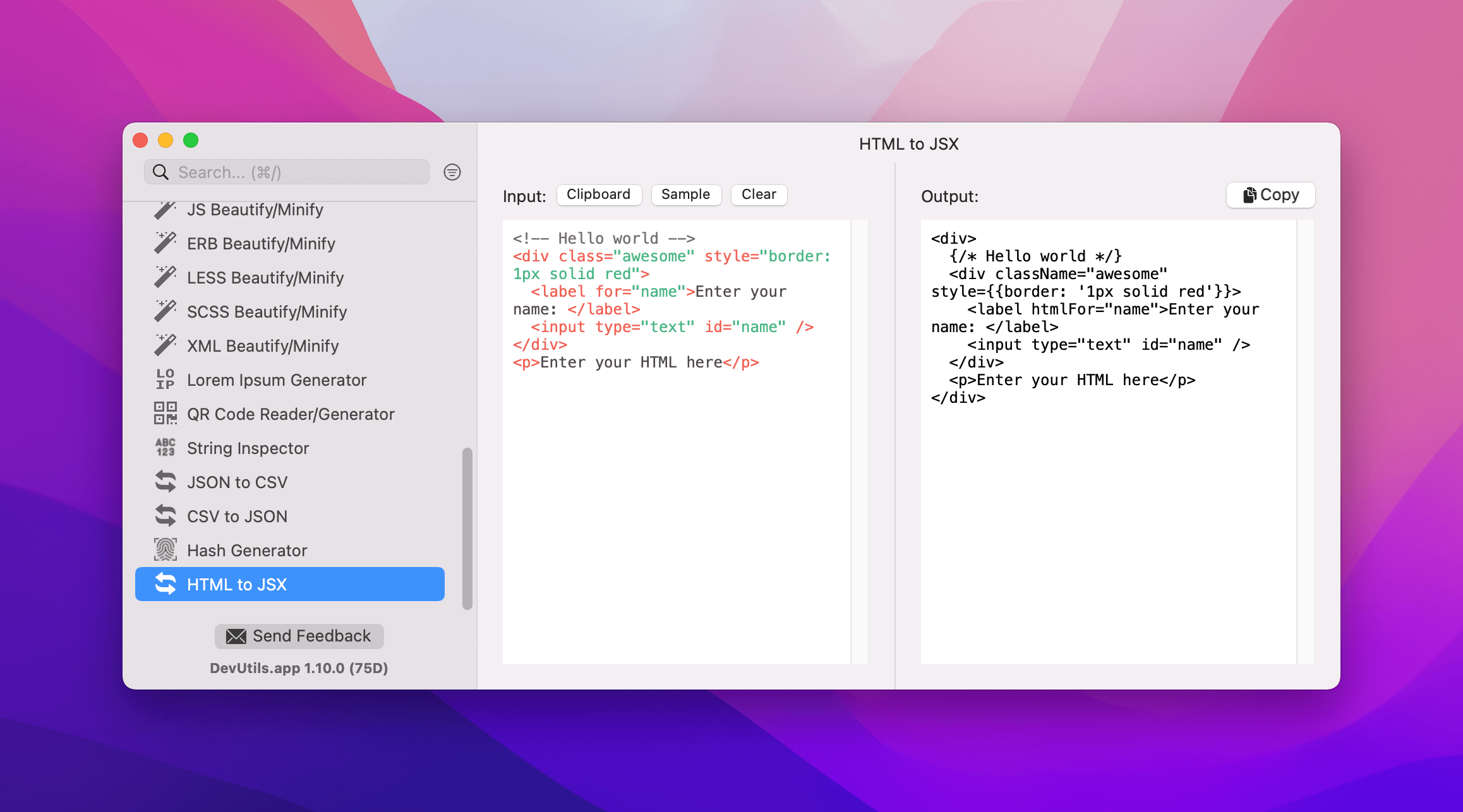
⚡️ New features
- Added HTML to JSX tool. The name says it all! You can convert HTML to JSX for use in React.
- Added JSON Path selector to the JSON Formatter tool with detailed documents.
- JSON Format/Validate tool now can parse newline-separated JSON strings (e.g., from logs, JSON stream, WebSocket, etc.).
💅 Improvements
- Improved tool search: You can now press "Enter" or the ⬇️ key after entering the search keyword to focus on the tool list.
- When the app focus is in the tool list, press any key to start a search.
- Improved fuzzy search: the algorithm is now better and returns more relevant results with the keyword!
- Redesigned Preferences Panel: Organized and beautiful.
- Moved License panel to the Preferences window.
- JSON Format/Validate tool now automatically unescaped UTF-8 strings (e.g., "\u00b0C" now show as "°C").
🐞 Fixes
- Fixed JSON Formatter tool shows incorrect number precision when the "Sort keys" option is enabled.
- The Base64 Encode/Decode tool now automatically strips off the last null bytes in the decoded string. You can disable this behavior in the gear icon setting panel.
1.9.0 - 2021-05-02 🔥
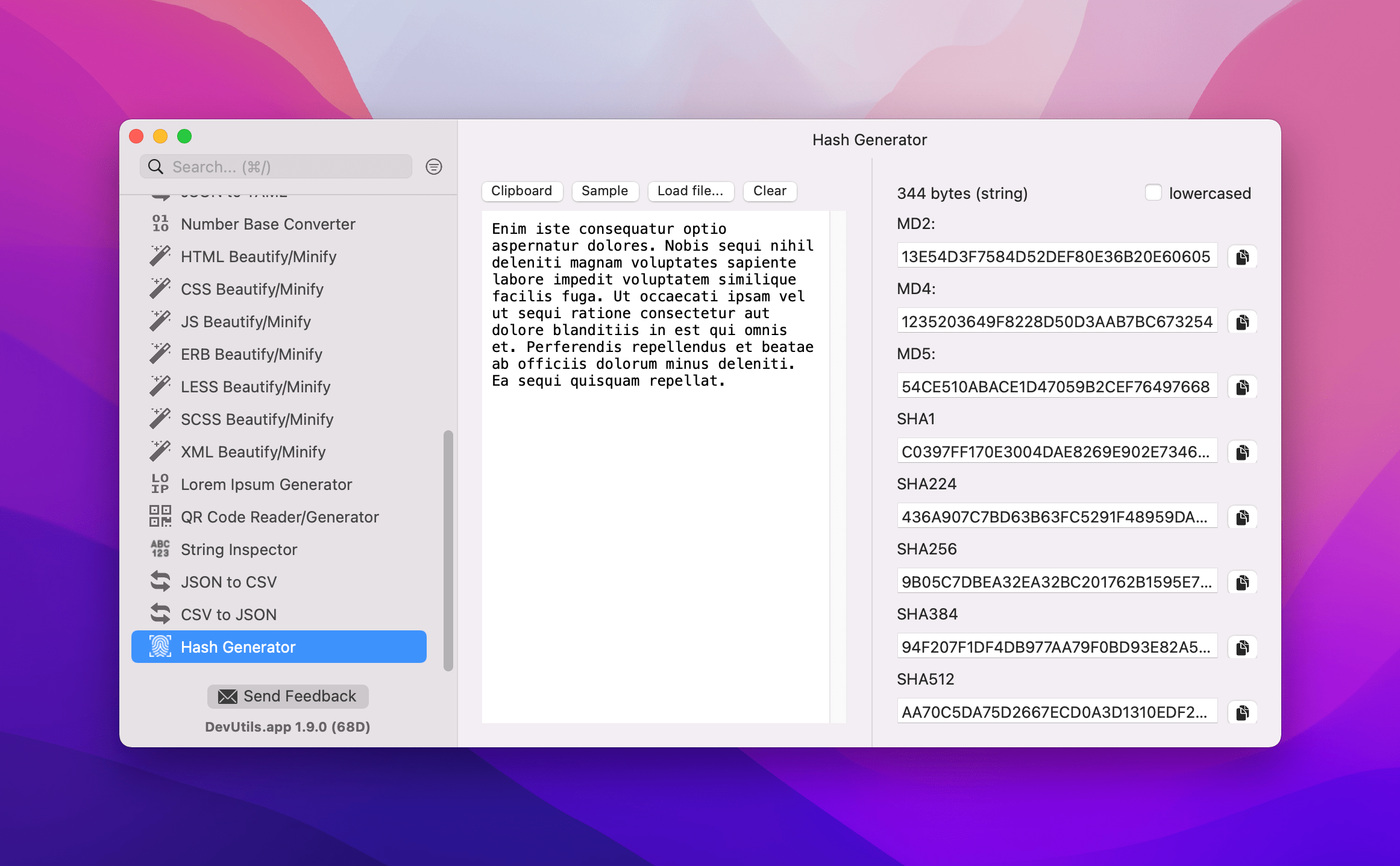
Big update! We have new tools and many exciting improvements! Sign up for our newsletter to receive special release notes with demo GIFs and videos: https://newsletter.devutils.app
⚡️ New features
- Added JSON to CSV: many options to customize your needs (delimiter, auto-detect array from object, quote escape, etc).
- Added CSV to JSON: support swap column/row, header, and custom delimiter.
- Added Hash Generator: support MD5, SHA1, SHA256, SHA512, and many other popular hash functions.
- You can now change the font size with ⌘+, ⌘-, ⌘0. You can even change the font with ⌘T or using the View → Font menu.
- HTML Preview: added "Open in browser" button, so you can quickly preview the HTML in your favorite browser with your favorite Dev Tool.
- Handle big files: Formatter/Encoder tools will now handle big files better. You will be able to store the output as a file (instead of crashing as the previous version).
💅 Improvements
- Added "Save to file…" to the right-click menu in most of the output text boxes.
- Clicking to the status bar icon will now close the DevUtils window if it is currently active.
- The Unix Time Converter now automatically detects the input when you use the "Clipboard" button, no more manual select!
- The Number Base Converter tool now automatically trim unnecessary white space and new line characters from the input.
- The Base64 Encode/Decode tool now automatically removes the data notation (data:text/svg;base64,...) from the input when decoding. You can disable this behavior using the gear icon.
- The UUID Generate/Decode tool now generates 100 records by default (previously, it was 1).
- You can now minify the output of YAML to JSON and CSV to JSON tool.
- You can now right-click → Save output to file... from most of the output text boxes.
- Added an option to allow crash logs and anonymous analytics data to be sent to DevUtils. This is opt-in only, you can enable it in the Preferences panel (that would help me a lot to identify issues early, thanks! 🙏).
🐞 Fixes
- Fixed the CSS Beautify/Minify tool not working correctly with CSS variable and media query.
- Fixed the encode/decode tools not persisting the user-selected option across app restarts.
- Fixed app freeze when using the "Clipboard" button while having a large data in your clipboard.
- Changed the output format control of the Text Diff Cherker Tool to use a pop up menu.
As usual, follow DevUtils on Twitter for occasion sneak peek GIFs and videos. ♥️
1.8.1 - 2021-02-10
- Fixed a layout issue in the Preferences panel.
- Fixed an issue with license checking logic that may cause the app to not detect the correct license.
1.8.0 - 2021-02-09
⚡️ New features
- Apple M1 support! DevUtils now run natively on M1 Macbooks 🎉.
- You can now show/hide your favorite tools in the sidebar. Click the icon next to the search box or press ⌘⇧M to open the "Manage Tools" window.
- Tool search now also search for tool description! For example, if you search for "binary", the Number Base Converter tool will be shown in the result.
🛠 New tools
- New beautifiers/minifiers: ERB (Embedded Ruby), LESS, and SASS.
- String Inspector tool is added. You can use this tool to inspect string length, character code, word count, line count, and other useful info.
- QR Code Reader/Generator tool is added.
💅 Improvements
- Fixed a bug in the JWT tool that causes the verification status not to be updated after the private/public key changes.
- Added some small improvements for the app menu.
- Fixed various layout issues and improved drag/drop tool list for reordering.
1.7.2 - 2021-01-12
- Added Beta: You can now opt-in for Beta updates in the Preferences panel. You will be able to experience new features early (and also... bugs) if you join Beta. Please help report any issue you may have using the "Send Feedback" button. Thank you!
- Fixed a bug in the tool search text box that may cause the app to crash.
1.7.1 - 2021-01-05
Preferences Panel improvements.
- This update brings back the "Hide Status Bar icon" option that was removed in 1.7.0. Thank you all for your feedback!
- Added "Always hide the main window at launch" option.
- Added "Stored preferences location" where you can backup your preferences file or sync it with other macOS devices.
1.7.0 - 2021-01-03
Happy new year! Big Sur icon is here!
- New: Lorem Ipsum generator tool is added. You can generate paragraphs, sentences, words, and many more!
- New: ULID is added to the UUID Generate/Decode tool.
- New: Added menu for the app status bar icon, Right-click to access it.
- The Sidebar is now collapsible! Press ⌘1 to toggle it.
- You can now Right-click > "Load file..." on most of the text boxes in the tool. This now replaces the "Load file..." buttons.
- You can now drag files to text boxes to load the content.
- JSON Format/Validate: added an option to sort object keys (macOS 10.13+)
- The global hotkey now can be disabled in the Preferences... panel.
- Various tool settings (2 spaces, 4 spaces...) are now persisted between app restarts.
- Added license management feature (access via Right-click status icon > License...)
1.6.1 - 2020-12-19
- For macOS Big Sur users: this update fixes an issue in the newly introduced Number Base Converter tool that may cause the app to crash.
- Bonus improvement: you can now convert big numbers in the Number Base Converter tool (like, very BIG numbers, try it!)
1.6.0 - 2020-12-15
This update brings many exciting new tools and improvements. If you like DevUtils.app, please consider follow and spread the words on Twitter! Thank you very much!
- YAML to JSON and JSON to YAML is added. You can now convert between JSON and YAML easily.
- Number Base Converter is added. This tool helps you quickly convert binary, octal, decimal, hex, or any other number bases.
- Preserves window size/position and split size in all tools when the app restarts.
- The search bar now supports fuzzy search and will highlight the search matches.
- Added factory reset setting under Help menu. You can now restore all of your settings to defaults easily.
- Rename some tools to have shorter (and better) names.
-
JSON Formatter/Validator improvements:
- The output is now can be partially highlighted if there are syntax errors.
- The Auto-detect feature now won't activate if the input is a number or a simple quoted string.
- Fixed some small font and layout issues.
1.5.0 - 2020-11-08
- RegExp Tester is added! You can now test your regular expressions using the built-in ICU Regex Engine provided by the app.
- Light/Dark mode override: You can now force the app's theme to light/dark mode or use the current system setting (default).
- Text Diff Checker now scrolls to the highlighted position automatically when you click the next/prev buttons. Diff colors are also updated. Go to DevUtils Menu > Preferences... to change it.
- Query String Parser's auto-detect feature now only activate the tool if the string starts with "http".
1.4.1 - 2020-10-24
- New feature: You can now re-order the tools in the list by dragging the tool name! If you need to re-order the whole list back to default, go to DevUtils Menu > Tools > Sort Order > Default.
- JSON Formatter/Validator now allows you to enable/disable trailing commas and comments in the JSON string. Click the gear icon in the tool to configure this.
- Text Diff Checker now shows the number of diffs in the result text view. You can also navigate to the diffs with the forward/backward navigation buttons.
1.4.0 - 2020-10-15
- New tool: Added beautifier/minifier for HTML, CSS, JS, and XML.
- New search box: The tool list is getting longer, you can now search through all of them.
- Unix Time Converter now supports basic math operators (+ - * /).
- HTML Preview now disables all outgoing requests by default.
- You can now enable/disable line wrap for most of the text views by Right Click and select "Toggle line wrap".
- JSON Formatter Tool now reports and highlights syntax errors.
- Text Diff Checker now allows you to swap inputs.
- Fixed an issue with JSON Formatter Tool and smart quotes that mistakenly report the input to be invalid.
1.3.0 - 2020-10-09
- Text Diff Checker is added. You can now compare two strings and see the diff visually. You can also generate the diff as text format.
- HTML Previewer is added. You can now preview your raw HTML strings using the default WebView provided by macOS. JavaScript and link navigation are disabled by default, but you can enable them if you want to.
- JSON Formatter/Validator improvements: the output will highlight your syntax error and partially format your JSON when possible.
- Follow DevUtils on Twitter to see some nice GIFs! @devutils_app
1.2.1 - 2020-10-03
- JSON tool now automatically replaces smart quotes with dump quotes. You can disable this using the gear icon in the tool.
- Disabled automatic smart quotes substitution in all text inputs.
- Fix an issue during the app start that may cause a crash.
1.2.0 - 2020-10-02
- New tool: UUID Generator/Decoder helps you to decode UUIDs and (batch) generate v1/v3/v4/v5 UUIDs.
- You can now sort the tool list alphabetically using menu Tools ► Sort Order
1.1.1 - 2020-09-27
- Added a new option to disable debug log in Preferences panel (disabled by default).
- Added a Copy button in the input text when no tools are detected.
1.1.0 - 2020-09-15
- New feature: You can now click the "Clear" button to clear the input in every tool.
- Added "Send Feedback" button.
- Fixed app crash when activated with some specific inputs.
1.0.0 - 2020-08-19
- New tool: Backslash Escape/Unescape is added so you can quickly turn strings with escaped characters like \n, \t... to its raw form.
- Unix Time Converter tool is now automatically detect milliseconds, seconds and ISO 8601 format.
- Query String Parser tool is now only parse the query string part of the input and ignore the rest of the URL.
0.2.5 - 2020-07-16
- The ⚡️ icon will be shown in the sidemenu when there are tools automatically detected from the input.
- You can now search (Cmd + F) in every input/output textboxes.
- Some UI improvements.
0.2.4 - 2020-07-10
- Fixed an auto-detect priority issue that affects the UNIX time tool and JSON Formatter tool
0.2.3 - 2020-06-30
- New tool: HTML Entities Encode/Decode
- Fixed tool activation via status bar icon sometimes doesn't detect the input
- Fixed inconsistent default options in the Preferences panel
- Fixed UNIX timestamp auto-detect logic, the tool will now detect seconds/milliseconds automatically
- Fixed a layout issue in JSON Formatter tool that causes the output view to shrink randomly
- Fixed a bug that caused Command + W not to close the current window
- Improved UI layout and alignment
Download Old Versions
- 1.17.0
MD5:0036303cbcccd138a326081cc125e9dd
SHA256:2e14de0f2b5f6c3a4611b808d05a3ae1408d3c1c0caa9b1dd7d887c9f33d717e - 1.16.0
MD5:b96cd00c83ef4cb8fc8ae776f9433992
SHA256:f92897d414143161d679433bcceb83e0588fd0970342ee9e81e537263515807d - 1.15.0
MD5:b1355dc258064fca1ca4aa295a322485
SHA256:364231fe0bc2fff59608c1aeae1cfc952a86890ad3f8c4128ca400b39ed73417 - 1.14.0
MD5:3e0ad0708a7a20937d29feec49fc613b
SHA256:7d14a8ac75ca8ed349ece7f75c86f3af8c64e7042b197330ac29f4d80641e11d - 1.13.0
MD5:050b7df6c8d54b920eb2296049dc3613
SHA256:3978c3bad7d83c7c789cfc1ddddbef41ac205add54c928fcaceae2ef7e2cba7f - 1.12.0
MD5:b1d70e9e7d06afdd3f77b40a38b657d0
SHA256:00fd3320528d32324dbb03b08ee795ed5f1e254a5d54ef09859c9e45cea7c1e7 - 1.11.0
MD5:8f061d34cb7a66c30c1e5a6f07dad6f2
SHA256:15db5a505a1319e88b9cb7f04fcc3666eb1d58c671cae359ae31480de020e1f2 - 1.10.0
MD5:8538c917c9bddf0841c0a7f5bda96e9b
SHA256:544df77e9a109e4c06391da7e145bfe7c5ac2c135868b765eb44ad6b8cd87bb1 - 1.9.0
MD5:997df6063a07ef53ee01ec54f2ab90f8
SHA256:56d80cb69b08aab13e54afaf9bfff65916182e72edcbbfe2a3ab580177fa4eeb - 1.8.1
MD5:8d40b710bbf595c1b276e162c8eb20f1
SHA256:4c1db289a972661d7c1eb5953e231de3b5b8b02d4b601d2f82845c8112bb774f - 1.8.0
MD5:4e1dac28c472e5e328686e1281f3d3dd
SHA256:dfa7d6ecb05493b91b028ba9aa86d11d54fac7c3a400685da09fe34daa353067 - 1.7.2
MD5:93c7bbb9980065c8737d1dc6aece358e
SHA256:358b37b3bf0f68afaee9e2709c10b2b523231bf52c16947cf4a244e060ad14ec - 1.7.1
MD5:91236901a0d4b29a289a546d8b411002
SHA256:98c315c5c1ef5d879e40b785ecae189ed72f9c1dfd97dad205c81b6613bb1574 - 1.7.0
MD5:218ae577befec070c0877c18de269f3a
SHA256:948d2e7b253e4159def2e3422c7e44302b7021f4303306e9095117985d48625a